June and July Releases — Builder improvements and new web form permissions
On June 8th and July 13th, we released two minor updates to Catalytic. In these releases, we’ve included a number of helpful Builder improvements, as well as additional permission controls for web forms.
What’s new
New Permission Controls for Web Forms
Users are always finding new ways to use Web Forms in their automation—to help make Web Forms easier to control and more powerful, we’ve added new Permissions controls for Web Forms.
Now, users can set a Web Form as Public, Internal, or Confidential, to control who can access the Web Form.
- Set to Internal to limit access to only users on your team. Anyone not logged in will be asked to log in first.
- Set to Confidential to pick the individual users who can access the web form.
- Keep it at Public to allow anyone with the URL to access the web form.
💡 Tip: The new permission controls apply to older web forms as well. Now’s a great time to review your old web forms and triggers and update the permissions.
Access Even More Team-level Data with New Application Tables
Application Tables are a special type of table available on all Catalytic teams. These read-only tables collect and store helpful information about your team, users, or Workflows, and are useful to query with Table actions to filter, sort, and create conditions. 
We’re adding 5 new application tables for Groups, Integrations, Triggers, Instances Started per Workflow, and Actions Completed per Workflow per Day to give teams even more ways to work with their team’s data.
To check out the new tables, open the Data Tables page and set the type to Application to show every Application Table on your team.
Easily Add Files When Configuring an Action
When users wanted to use a file in an action, like an .XLSX, they usually had to add it to an Instance Field first, then reference it. To make it easier for users to work with files, we’ve added the ability to upload and add a file, while you’re configuring the action.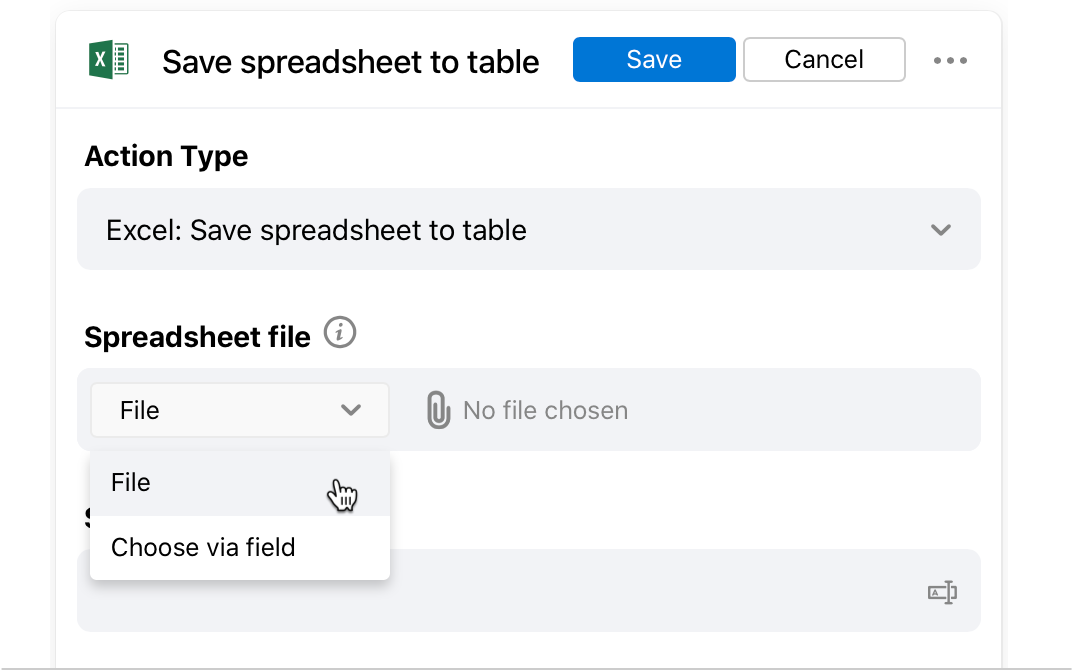
Next time you’re building and adding an action that works with files, you’ll see the option to select File or Choose via Field during configuration. Select File to upload a file right away, or select Choose via Field to reference a file field.
Branding Updates to Login Page
We’ve updated the login page with new colors and graphics to better match the rest of the Catalytic.
Other Builder Improvements
- User type fields have new validation checks and error messages to assure formatting is correct.
- Multiple File type fields are now included in field picker dropdowns.

What’s been fixed?
- Fixed a bug where users couldn’t select a table when on the “Test Step” window.
- The Dashboard will now correctly load even on teams without active instances.
- Fixed an unclear error page that could appear when trying to view older test instances.
- The Instance Fields window now only highlights field errors when trying to edit a field, rather than showing errors immediately.
- Improved menu style and formatting for data tables in windows, like when testing a step.
- Fixed a bug where your filter and sort preferences would not always save if you switched pages using the navigation bar.
- Instructions type fields are now correctly set as read-only in table views.
- Improved scrollbar style and sizing for different sizes of tables.
- Prevented table field lazy loading for read-only table fields.
- Improved load time of any page with a table in cases where the table is read-only, such as from a completed action.
- Improved reliability of links sent from Catalytic.
- Creating a new version of a Workflow now no longer adds a new master table to the tables page, and are instead archived.
- Improved reliability of CSV: Create spreadsheet action for files with unprintable characters.
- Fixed a rare case where users could submit a Web Form while it was still loading.
- Added support for selecting multiple files when configuring actions.