September 2020 Release - Mega Builder Update, Part 2
Options

Jeff_146001
Posts: 296 admin
Our planned September 15 release brings more major improvements to the Workflow Builder experience with these goals:
- Make it much easier to learn Catalytic for new builders by simplifying navigation and making key concepts simpler to grasp.
- Speed up building for experienced builders by reducing the amount of clicks and typing needed.
The release will be deployed during the day on September 15, and we expect no downtime.
Read on to learn about the coming upgrades to:
- Dependencies and Conditions
- Fields
- Steps
- Workflows
- Actions
Dependencies and Conditions Enhancements
We're improving the builder experience when setting Dependencies and Conditions in a couple of ways:
- Simplified Interface: Dependencies and conditions can be configured directly within the action, keeping you in context and reducing clicks.
- Auto-Dependencies: By default, when you add new actions, they will be automatically configured to start after the previous action is completed or skipped. This means that for the majority of actions, you won't need to change dependencies at all. If you drag-and-drop the action to reorder it in the actions list, the dependencies for that action will automatically update. You will still have the option to set more complex dependencies using the currently available functionality.

Field Enhancements
Much of your time building is spent working with fields. We're bringing these 4 updates to improve the experience:
- Dynamic Fields in Fields List: We're working to eliminate the need to ever type field names manually. With this release, any fields that are not populated in the fields list by default will be available after you run a test or start the workflow. This will be useful when starting a workflow for each row, making API calls to other systems, and when working with helper workflows.
- Form Fields and Instance Fields: You will see two separate places to add fields in the Triggers and Fields section: Form Fields and Instance Fields. Form Fields will appear on a web form trigger and when the workflow is started manually. Instance Fields are used to store values for use in the workflow and will not appear in forms.
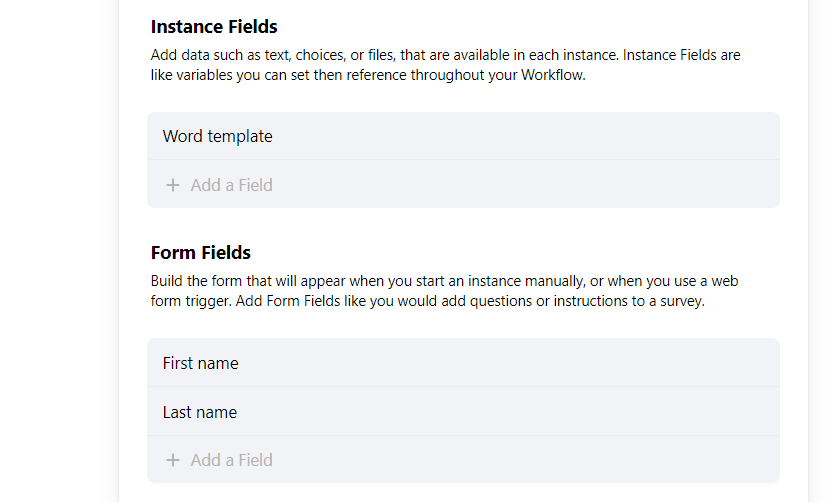
- Default Output Field Name: To reduce manual typing and confusion for new users, we will be defaulting the Output Field Name and Output Field Prefix configuration fields to the name of the step. You will still be able to override it with your own name, if desired.

Step Enhancements
- Add steps anywhere: If you need to add a step to the middle of your workflow, you'll be able to select the
+button to the left of the list of steps. And with the new Auto-Dependencies (mentioned above), you likely won't need to update the dependencies.

- Quickly add multiple steps: Typically, you want to configure each action as they add them, but sometimes you want to add a number of placeholder steps in rapid succession. We're adding a keyboard shortcut of
Ctrl+Enteron PC /Command+Enteron Mac that adds a step and immediately sets you up to add the next step.
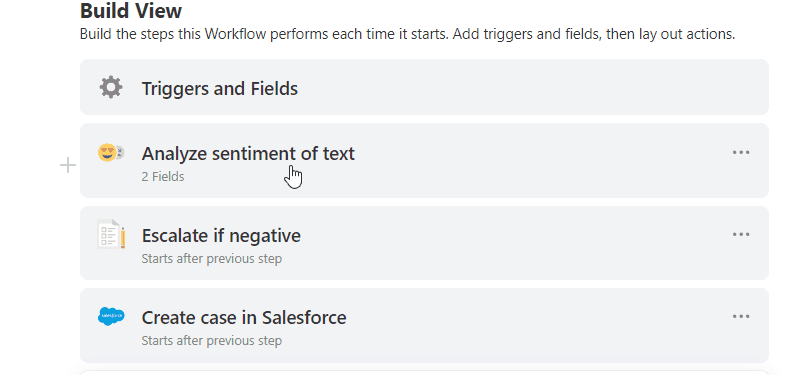
Workflow Updates
- Data Tab: A new
Datatab on the Workflow page features the Master Data Table and all the other data tables and predictive models referenced by the workflow. This takes the place of the Data Tables section of the Builder Settings page.

- Status Indicators: To the right of each instance on the Workflow page, you'll see status indicators. In addition to the standard indicators of
In Progress,CompletedandEnded, you can set your own statuses using the Workflow: Create a milestone action.

New Action
Azure Blob Storage: Upload a file action: New action to complement the existing download file action.
Tagged:
4