how to config XML: Convert XML to JSON with input from an email trigger?
I tried with bodytext or attachment as input of XML: Convert XML to JSON, it returned below error: "The "XML" that was inserted was invalid, please make sure you have valid XML to parse?"
the XML I attached is
<?xml version="1.0" encoding="UTF-8"?>
Best Answer
-
@Jozef_783863 , thank you for your reply. I forgot to mention that it worked for me as well when I pasted XML text directly in to the "XML" field. but it did not work if I put field reference of bodytext / attachment from an email trigger. I will send more details via help@catalytic.com. thanks.
0
Answers
-
the xml code can not be displayed correctly! attach the screenshot for reference
 0
0 -
@SHI_103138, my test with your XML completed as expected. At the bottom of this message I included a screenshot of my action setup and successful test result. If you would like to send a link to your error, you can reach me at help@catalytic.com.
I also found a helpful resource online for formatting XML. Included below is a link to the online resource and common XML errors documented on the site.
Common XML Errors & Rules You Need To Know
- Don't forget the root tag - Remember, XML is like a tree structure and needs a single root element in place.
- It’s important to note that duplicate attribute names within a tag are not permitted with Xml.
- XML is NOT HTML. XML does not recognize self-closing tags like HMTL, so be sure to close all tags!
Be sure to follow all XML rules. Unsure of the rules? No problem – you can read them here.
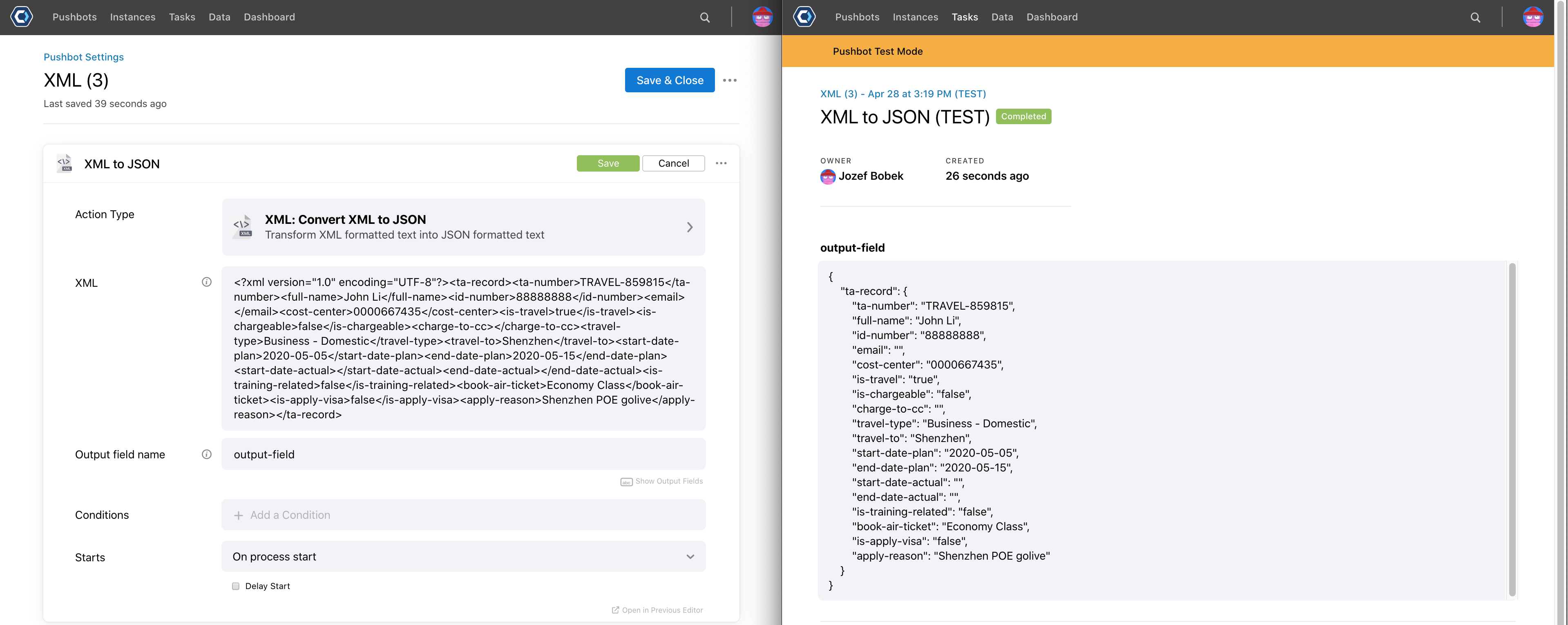
1 -
Thank you @SHI_103138, we can continue the new topic via the email you sent.
0